Download WP Launcher (Windows Phone Style) free on android
APK file Launcher 8 3.5.9Need to put Windows on your Android phone? How to convert Android into Windows?
Want to try a new style like Windows Phone?
Launcher 8, is an excellent app for you to experience the Windows phone UI style on your Android devices. It will make your Android phone's homescreen looks like a Windows Phone.
With this fast, clean launcher, you can customize personalized Windows phone layout for your Android phone. Just surprise your friend with the new launcher on your android phone! Also, don’t forget to share your wonderful themes designed by yourself after learning how to use this launcher, may be your theme will be loved by all of us!
If you have any questions about Launcher 8, just feel free to let us know. Please contact us via Email.
Or our Facebook: https://www.facebook.com/launcher8
Features
- Ads-block: Totally smooth and no-stop in enjoying process;
- Custom tile: Choose different sizes of tiles, modify colors and icons of the tiles;
- Featured tile: You can add special features tiles, like time, LED light, Live Gallery and Live contact.
- LockScreen: Add your thoughts to manage the LockScreen with style and password settings;
- StatusBar: Manage your StatusBar with style, time display, and color settings;
- DIY folder: Create new tabs for folder. Hide & lock folders with password;
- Theme: Back up and restore theme. Themes can be uploaded and downloaded online ;
- Wallpaper: Rich wallpaper resources for background, LockScreen available online, also support dynamic wallpaper;
- Application notifications: DIY the display mode for your application’s message notifications alerts.
- Super search: Bigger and quicker search ability for web and local information.
Reminder
1 The live contact needs to read the contact data (Avatar) access permission;
2 Direct dial call shortcut need the CALL PHONE permission;
3 Direct send text message shortcut need Send Message permission.
4 Download the themes need access the network permission.
5 The LED Light need access the Camera permission.
Note
The notification feature requires manual activation. To activate this service, please follow the instruction: Settings -> General -> Notification settings -> On (under Push).
How to activate the notification of a chosen app?
1. After turning on Notifications, tab “Manage Notifications”.
2. Choose the app you want to display the notification.
3. Set free here in the app settings.
If you have any questions,please post it to this website:
http://www.launcher8.cn/en/Community/Forums
- LicenseFree
- File nameLauncher 8
- File Version3.5.9
- Package namecom.lx.launcher8
- Size11.83 MB
- Uploaded2019/15/05
- Android4.0 or later
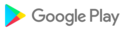
- CategoryPersonalization
- Taglauncher
- DeveloperXinYi Dev Team
- Developer sitehttp://www.launcher8.cn
- Developer emailqlauncherapp@gmail.com
- md5 hash695b99b3a049843a70ad0cffb01f9fac
- ArchitectureARM7
- Permissionsshow (38)
